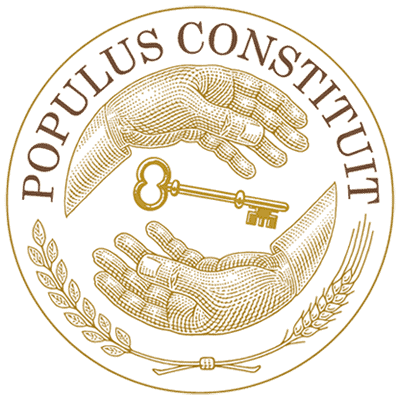USPX members self-organize to take action on issues. We don’t wait to be told what to do. We go ahead and do it. Our website provides tools for self-organizing, and the most important of these is groups.
Any member can form a group. Before you dive in at the deep end though, try joining a few existing groups to learn how things get done. To see a list of existing groups, select:
Community > Groups
The list displays two types of groups:
- Public groups are open to all members. Click the button to join, and start participating.
- Private groups require approval to join. Click the button to request membership, and the group’s administrator will get back to you.
There is a third type of group called hidden groups. Hidden groups do not appear in the list of existing groups. They only way you find out about these is if someone invites you to join one.
Once you become a member of a group, you can access that group by clicking on the group’s name in the group listing. You will be taken to that groups home page. Near the top you should find a welcoming message from the group administrator. Below that will be the group’s activity stream.
Avoid the temptation to start posting to the group right away. Every group operates differently. Behavior that is appropriate or effective in one group may not be so in another. Groups form for different purposes, and there are various tools they can use. One group may use certain of these. Another may use others. If you use the wrong tools in a particular group—or use them inappropriately—your participation may go unnoticed or become disruptive.
Here are some of the tools that may or may not be used by any particular group. Some are USPX website tools. Others are arranged independently by group administrators.
- Posting to the activity stream: Every group has an activity stream on its home page. This lists recent activity in the group, and members may post their own updates directly to the activity stream. (learn more about activity streams
- Forum: Within a group’s forum, any group member can start a new topic or reply to existing topics. Not all groups have forums. To determine if a particular group has a forum, locate the group menu bar just below the group administrator’s welcoming message on the group’s home page. If you see a “Forum” tab, click on it to enter the forum. Otherwise, the group has no forum, and discussions are simply posted to the activity stream. If a group has a forum, it is generally best to not post to its activity stream except with the most fleeting of announcements. Forums provide for more structured dialogue than merely posting to the activity stream. Don’t worry, all forum posts also appear in the activity stream—the reverse is not true.
- Documents: Group members may upload documents to the group. For example, if a group is formed to draft a letter, the most recent draft could be uploaded for group members to review. To upload or access documents, locate the menu bar just below the group administrator’s welcoming message on the group’s home page. Click the “Documents” tab.
- E-mail: The USPX does not currently support messaging for groups. Some groups use e-mail. Group administrators may request that new members to a group e-mail them, so they can compile an e-mail distribution list. It is important that you comply. Otherwise you may miss announcements.
- Conference calls: Groups may use conference calling as a way to hash our ideas and make decisions. A popular free service is freeconferencecall.com
- Google Docs: Nothing compares with Google Docs for collaborative work on documents. Multiple people can work on a document simultaneously, with each of their edits displaying for everyone in real time. The service is free.
Let’s consider examples of how different groups might deploy some of these tools.
- The USPX has a public Website Advisory Group. This is little more than a bulletin board where members can provide feedback on the website, identify bugs, or recommend enhancements. When it first launched, members tried using the group’s forum. They soon abandoned that and now just post updates to the group’s activity stream. No other tools are used. Our IT voluntees occassionally stop by the group to see what has been posted.
- Groups formed to draft documents, such as USPX standards, often work as follows. If the document is to address multiple issues, a separate forum topic is devoted to each. The group might host a conference call one evening a week. E-mail is used to plan or reschedule conference calls, as needed. The understanding is that substantive discussions should take place in the forum and conference calls, but not in e-mails. The latest draft of the document can be uploaded for group members to review. Group members are encouraged to not post directly to the activity stream.
- A group formed to draft a shorter document, such as a letter, might use Google Docs. The administrator posts a draft to Google Docs and sends group members invitations to view it. Group members edit the document directly in Google Docs over the course of a few days. A final group editing session might be held with everyone on a conference call, collectively making final edits to the document.
To find out how a particular group operates, look to the administrator’s welcoming message on the home page for guidance. Otherwise, explore the group to see what is going on. Click on the “Documents” tab to see if there are uploads. Click on the “Forum” tab to see if the forum is active. If the administrator asks that new members e-mail her, do so. She may reply with a welcoming e-mail with more information.
Once you have a sense for how a group operates, jump in and start participating. As you do so, keep in mind thee respective roles of group members and the group administrator. The group administrator (there may be several) provides leadership. This entails:
- forming the group, including recruiting members and specifying how the group will operate;
- facilitating, which can include helping inexperienced group members participate, setting an agenda, scheduling conference calls and keeping things moving along;
- making decisions, especially when the group is unable to reach consensus.
The last item requires finesse on the part of the administrator. We all want groups to be collaborative. But when issues become contentious, agreement can be hard to find. When that happens, the administrator should step in and make the decision. Every administrator is different. Some may be cautious about intervening. Others may do so readily. You need to be respectul of the administrator’s decisions. If you cannot accept a particular decision, you can leave the group. If you like, you can even form a splinter group. Then you will be an administrator.